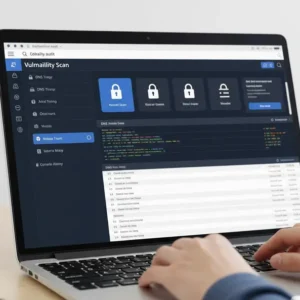Precision-engineer your growth with professional Pinterest Pin Design Services | 10 Scroll-Stopping Pins for Your Brand. With 20+ years of full-stack engineering and business consulting experience, we deliver precision-crafted results designed for global scale and reliability.
Achieve measurable results with our professional Pinterest Pin Design Services | 10 Scroll-Stopping Pins for Your Brand. Leveraging over 20 years of full-stack development and strategic consulting, we provide high-performance solutions tailored for global scalability and ROI.
Leverage our 20+ years of full-stack expertise and business consulting to get high-performing results. Our Pinterest Pin Design Services | 10 Scroll-Stopping Pins for Your Brand is designed for reliability, scalability, and maximum ROI.
Maximize your business growth with professional Pinterest Pin Design Services | 10 Scroll-Stopping Pins for Your Brand. Our expert team leverages 20+ years of full-stack experience to deliver high-converting, scalable solutions tailored for startups and small businesses in the USA, UK, and Australia.
Pinterest is a visual search engine — and your pins are your ads!
Our Pinterest Pin Design Service helps you grab attention instantly, get more repins, increase click-throughs, and drive targeted traffic to your website, blog, store, or landing page.
Designed with a deep understanding of Pinterest SEO and user behavior, our pins are not just pretty — they’re built to convert.
Whether you’re a blogger, an Etsy seller, an affiliate marketer, or a coach, our custom-designed, brand-aligned pins can help you expand your reach and grow your sales.
10 Unique, Professionally Designed Pinterest Pins
Each pin is carefully created with a fresh, scroll-stopping design — no cookie-cutter templates.
Optimized for Repins, Clicks, and Engagement
Strategic layouts, eye-catching typography, compelling call-to-actions (CTAs), and SEO-friendly text overlays.
Product Pins, Blog Pins, or Promotional Pins
Styles tailored for your needs — from showcasing products to promoting blog posts, services, events, or downloads.
Brand Customization
Fully aligned with your brand’s colors, logo, and fonts — ensuring strong, recognizable visual consistency across Pinterest.
Editable Canva File Delivery
Receive ready-to-post JPG/PNG images + editable Canva templates, giving you full control for future reuse or edits.
Bloggers looking to grow blog traffic and boost affiliate sales through Pinterest.
Etsy Store Owners needing beautiful pins to showcase their handmade products.
Affiliate Marketers wanting to increase traffic to product reviews and money pages.
Coaches and Service Providers promoting lead magnets, webinars, or paid programs through Pinterest.
Content Creators building passive traffic sources using Pinterest SEO.
Want a full Pinterest-ready branding setup?
Check out our Social Media Content Creation Service — perfect for creating cohesive profile covers, story highlights, and templates that match your new pins!
Get expert Pinterest Pin Design Services | 10 Scroll-Stopping Pins for Your Brand with guaranteed quality and 24-hour turnaround options. Backed by 20+ years of professional industry experience. Scale your business today.
Need a Custom Solution? If this package doesn’t fully match your needs, we specialize in tailor-made solutions. Contact us to discuss your specific project requirements